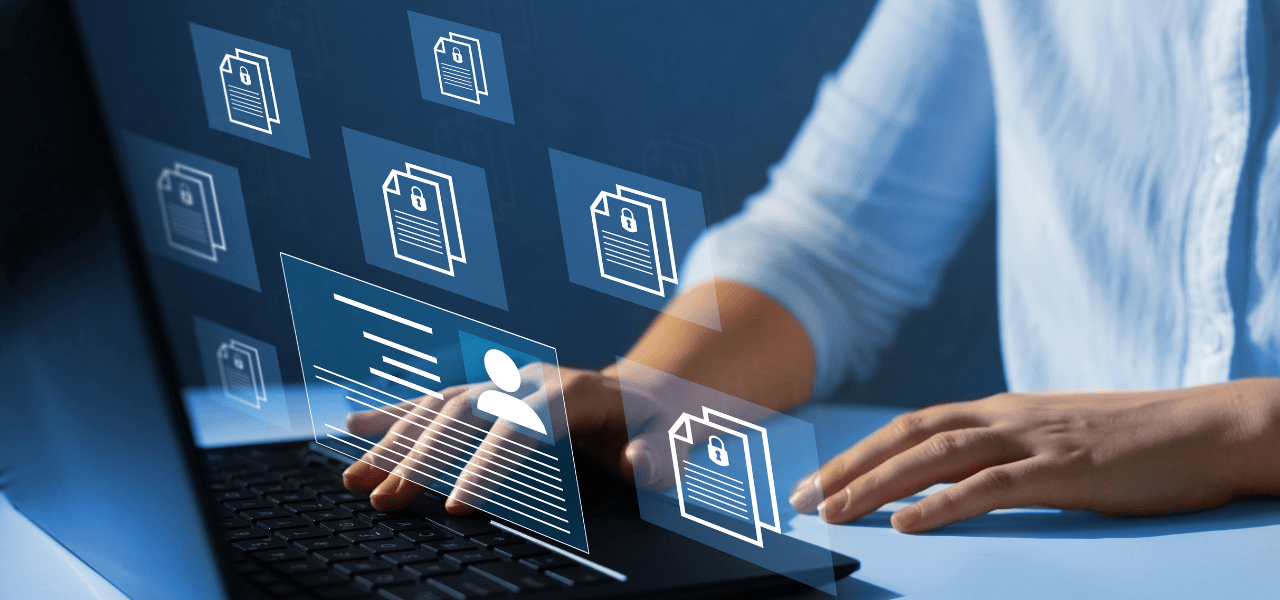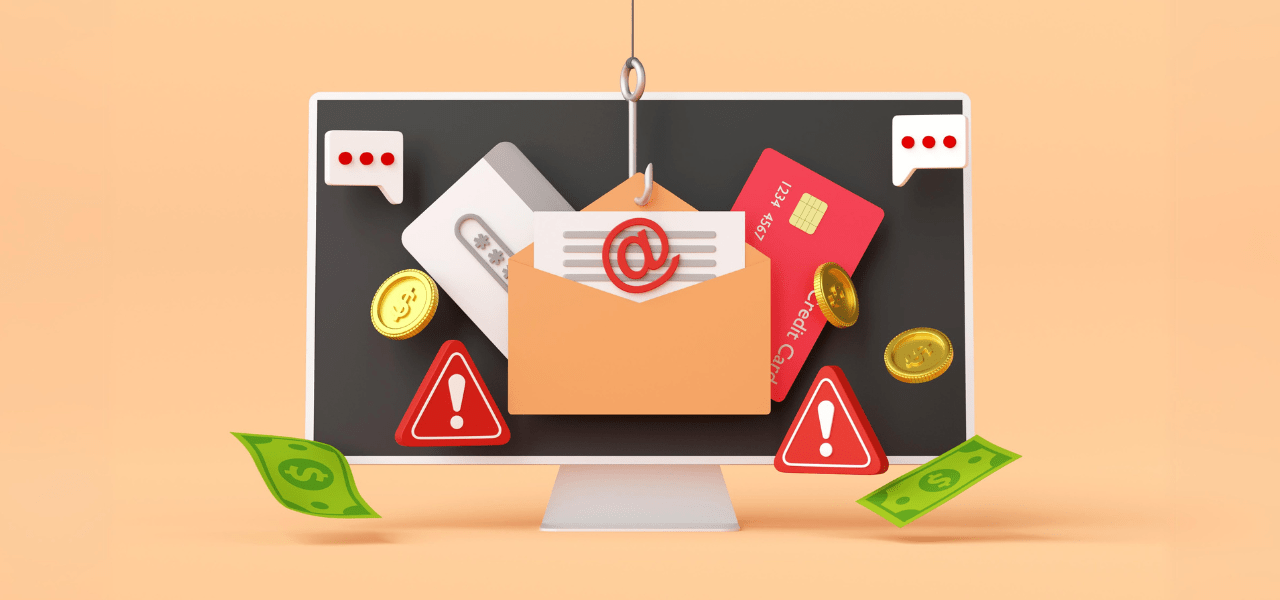Click with confidence: How to shop safely online
Published: July 15, 2024

As technology advances and consumers become more connected online, shopping on the internet is becoming an increasingly common way to purchase gifts and everyday items.
Before loading up your virtual shopping cart, use this list of cyber security best practices to ensure you are protecting your information.
Do your research
Shop with reputable vendors and/or ones that you’re familiar with. If you come across special deals that seem too good to be true – and if the website isn’t familiar to you – do your research before moving forward with your purchase. The Better Business Bureau helps identify trustworthy businesses and provides direct links to their online retail sites.
Be skeptical
Phishing attacks are becoming more advanced and more common. Be skeptical of any email that asks you to confirm personal or financial information, even if it references a specific recent purchase. If you suspect a phishing attempt, review these steps and report it. Make sure not to click on any links from unsolicited emails or pop-up ads; instead, directly access the retailer’s website by typing the URL into your browser.
Use a secure Wi-Fi or VPN
Public Wi-Fi connections make it easier for hackers to intercept insecure transactions as they are being transmitted. Play it safe by connecting to a password-protected Wi-Fi that you trust before inputting any personal information. Transaction security can be enhanced through using a secure personal network instead of a public Wi-Fi network.
If you need to use public Wi-Fi to make a purchase, connect to a virtual private network (VPN), which creates an encrypted tunnel between your computer and the server, so hackers won’t be able to intercept your personal information.
Create strong passwords
When an online retailer requires you to create an account to make a purchase, make sure to create a strong password. This includes making it unique from any of your other passwords. Use a password manager to store the passwords for all your accounts, because passwords are the first line of defence against online threats.
Opt for credit
Once you make it to the payment page, best practice is to use a credit card instead of debit. Most credit card companies have protections in place to save you from fraudulent charges, plus the money is not automatically drawn from your account. In either case, it is also best to check your bank statement to ensure there are no discrepancies. Before making any online payments, ensure a secure connection by verifying that the website’s URL begins with “https://” and has a padlock symbol in the address bar.