7 easy ways to stay safe online
Published: June 12, 2018
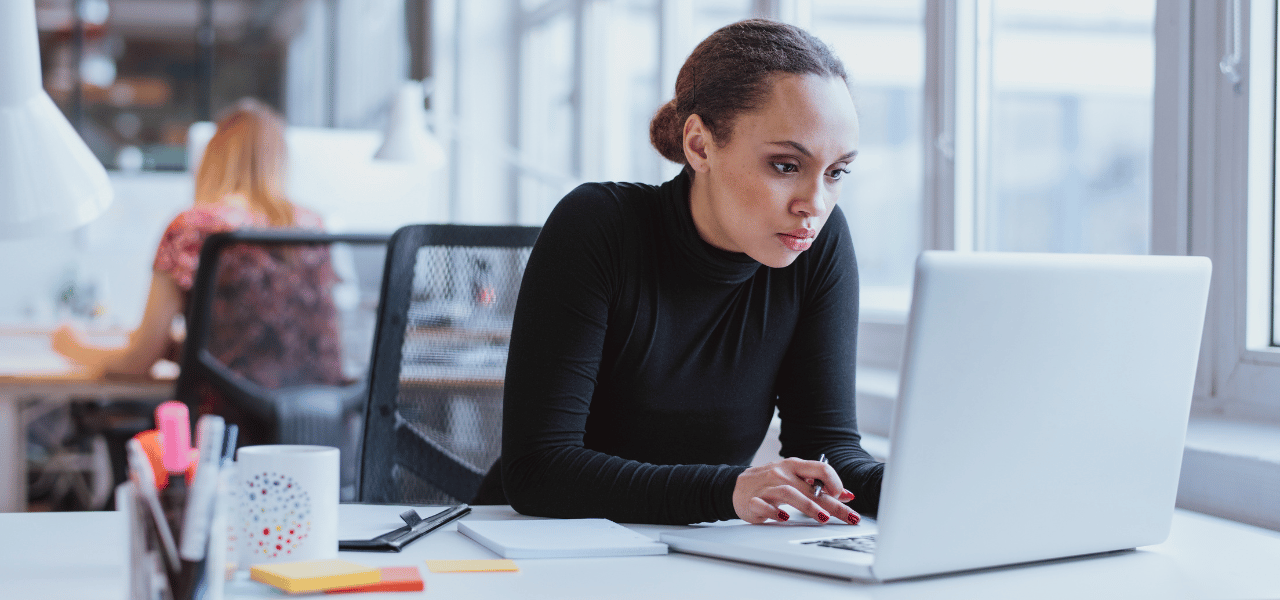
Internet users have the world at their finger tips while browsing online – that’s why it’s crucial to take precautions to avoid falling for hacking or phishing attacks.
Experiencing phishing, fraud, or another security incident? Report an incident
Published: June 12, 2018
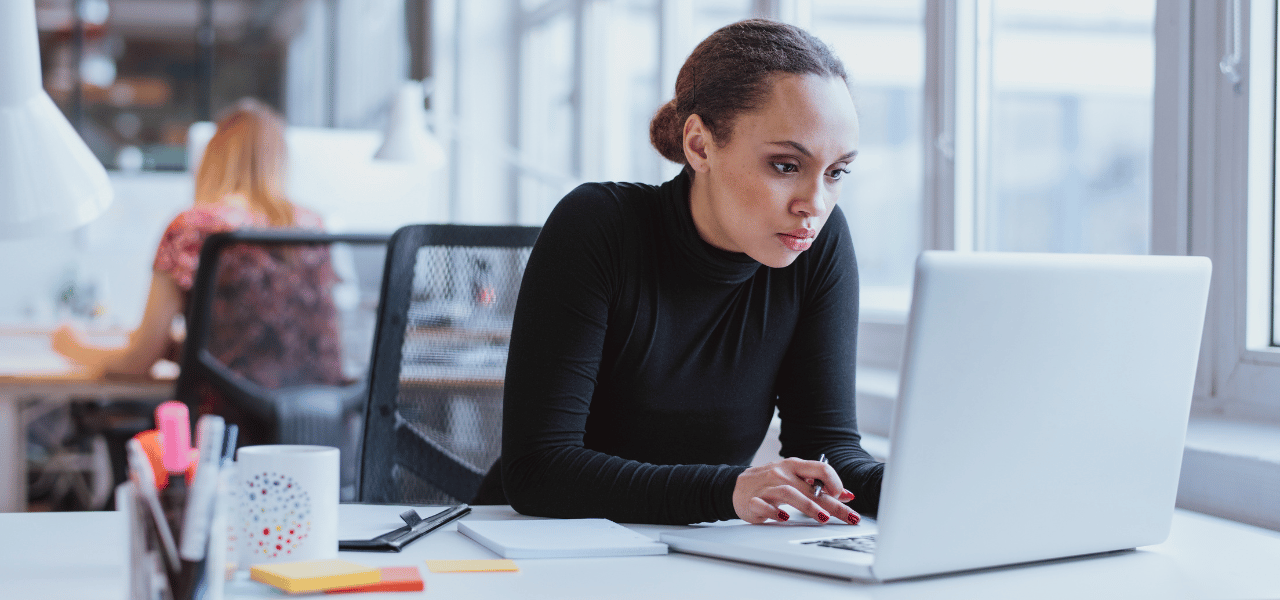
Internet users have the world at their finger tips while browsing online – that’s why it’s crucial to take precautions to avoid falling for hacking or phishing attacks.